Wifi Users Setting
HomeNet DC++ Settings for WiFi Users
Just bought a new wireless router? and facing problems of not downloading/uploading, port not forwarded, in utorrent or dc++ client? So here's the tutorial to solve this problem easily.
Most of the routers have same settings but have different English word for the same function. Here, I will be configuring ports in DIR-300 router.
NOTE: STRONG DC software will not work with WiFi-Router properly.
1.>> Connect to your router via Wireless or Wired (one of the 4 ports).
2.> Open "Network and Sharing Center" and select "Local Area Connection" or "Wireless Network connection" and press "Details" depending how is your PC connected to router ( Wired or Wireless).

Note down the [1.] Router IP Address from above.
Note down the [2.] Your PC's IP Address from above.
3.>> Now open a browser and type 192.168.0.1 in the address bar of the browser.( This ip address may be different for your Router brand.
BELKIN = 192.168.2.1
NETGEAR = 192.168.1.1
LINKSYS = 192.168.1.1
DLINK = 192.168.0.1
Iball = 192.168.1.1
TPLINK = 192.168.0.1
ASUS = 192.168.1.1
A Login Page / Dialog Box of the Router may Welcome you to before making any changes to the Router's settings. You may refer to your Router Manual for Default values of Username and Password.
Some Common Router brand's Default USERNAME and PASSWORD are listed below :-
Dlink: Username: admin Password: <Blank>
LINKSYS: Username: admin Password: admin
Iball: Username: admin Password: admin
Digisol: Username: admin Password: password
TP-Link: Username: admin Password: 1234
Netgear: Username: admin Password: password
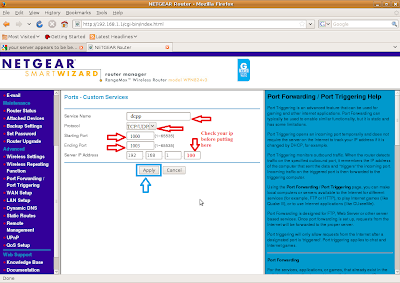
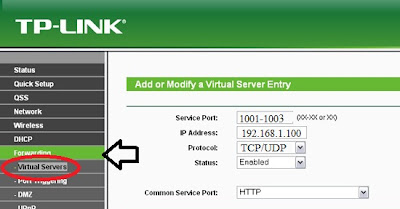

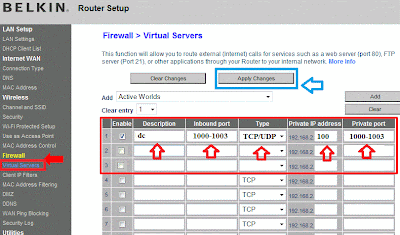
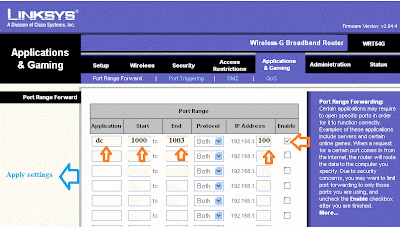
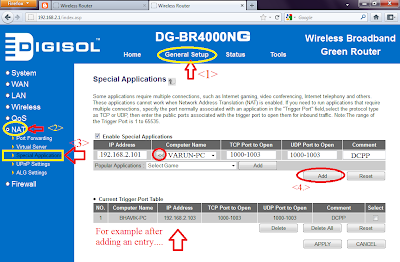
5.>> Make entries for each type of application such as DC++ and U-torrent.
6.>> Check the box and name the entry like "dc++" and then from the drop down menu of "Computer NAME" select your pc and press "<<" button.
(Some routers do not have this function, so you can enter it manually)
Please put your "PC IP Address" which you noted down in Step 2.
7.>> Enter the Starting and Ending port range such as 1000 ~ 1003 for dc++ and 2000 ~ 2003 for utorrent.
8.>> Select Traffic type as "Any" or "UDP/TCP".
9.>> Save settings and allow the router to restart once with finalized settings.
10.>> Now in DC++ settings as shown below select the connection settings and select "Firewall with manual Port forwarding" Enter Ports between 1000 and 1003. for Example, I use 1000,1001,1002,1003, and so on.
6.>> Check the box and name the entry like "dc++" and then from the drop down menu of "Computer NAME" select your pc and press "<<" button.
(Some routers do not have this function, so you can enter it manually)
Please put your "PC IP Address" which you noted down in Step 2.
7.>> Enter the Starting and Ending port range such as 1000 ~ 1003 for dc++ and 2000 ~ 2003 for utorrent.
8.>> Select Traffic type as "Any" or "UDP/TCP".
9.>> Save settings and allow the router to restart once with finalized settings.
10.>> Now in DC++ settings as shown below select the connection settings and select "Firewall with manual Port forwarding" Enter Ports between 1000 and 1003. for Example, I use 1000,1001,1002,1003, and so on.
11.>> Under External/WAN Ip option press "Get IP" button and copy the same ip(external) to above for the "Bind Address" and click OK to save the settings.
12.> Restart DC++ client to finalize the settings.
12.> Restart DC++ client to finalize the settings.
>>Port Fowarding done still no Luck <<
This may be caused due to change in local ip-address(192.168.xxx.xxx) Provided by your router.
PLEASE NOTE :- Belkin has this major problem of forgetting the ip address which was given first. Due to which the port forwarding settings do not apply for that previous ip address...So I request you to again see the new Ip-address given by your router to your PC, such as 192.168.2.3 or 192.168.2.xxx....then use that same ip in the "virtual servers" Or "port forwarding Table" settings to make things work again.:")This may be caused due to change in local ip-address(192.168.xxx.xxx) Provided by your router.
Or
Choose Static Ip-Adress Scheme to manually assign ipaddress to each PC/Wireless Device.To Solve this Issue for other Brands : You may use DHCP Reservation Option (not available on Belkin Exclusively) by binding your Mac-ID's from different wireless devices to the fixed Ip-addresses, so that whenever you connect to your router, you will always get the same fixed Ip address.
Subscribe to:
Comments (Atom)






will it just connects the computer through wifi to USE dc++ or it can also give us more downloading speed than 3 mbps ???
ReplyDeleteInternet router login ip like 192.168.0.1 can be accessed by entering the ip address directly on the browser.
DeleteWhat's the password
ReplyDeleteI am use tp link wifi router but this is new Firmware Version:
ReplyDelete3.17.0 Build 140520 Rel.75075n. pls send me use my pc wifi setting
m using TL-WR740N and dc++ 0.843.. Settings differ a lot. please Help...!
ReplyDeleteI have Dlink Router
ReplyDeleteHow can I use Homenet on my Android ?
Please help with the tutorial for the same
dud i have dc++ 0.762.there is no option for select "Firewall with manual Port forwarding".....plzz help me wht can i do ??
ReplyDeletedud i have dc++ 0.762.there is no option for select "Firewall with manual Port forwarding".....plzz help me wht can i do ??
ReplyDeleteHello, i have wired connection and I am using my old laptop as a wireless router (hotspot). Is it possible to use dc++ through my other laptop which uses the hotspot connection
ReplyDeletehey i am using tenda n 3 router plz help me to setup dc
ReplyDeletei am using tenda n3 router too will u plz tell me the setting in my case it is showing pppoep username and password in
Deletecorrect
Thanks for wonderful step by step instruction in your blog after that i am wondering regarding the modem router of netgear extender support for my home.I only connect to WiFi internet.
ReplyDeleteHow do I use a netgear wifi range extender with smart home devices. Will I need to log into the new SSID labeled my wifi extor the original SSID?
ReplyDeleteThank you for sharing such an informative post
ReplyDeleteI want to make Netgear setup using my wifi ext
Rᥱally good infоrmation can be found on site. Dell Printer Toll Free Number
ReplyDeletethanks for the sharing such a supportive thought to resolve the technical issues. i would like to know how i can configure my tp link router with my modem TP link router configuration
ReplyDeleteAfter research a number of of the blog posts on your website now, and I truly like your means of blogging. I bookmarked it to my bookmark website record and can be checking back soon. Pls take a look at my web site as nicely and let me know what you think. HP Printer Toll Free Number
ReplyDeleterouterloginip
ReplyDeleteHi, nice post. Well what can I say is that these is an interesting and very great information.Thanks Netgear nighthawk ac1900 cable modem router
ReplyDeleteHi this is great to know the simple step to do this task....very effective!!! how to setup Netgear nighthawk ac1900
ReplyDeleteyour blog is awesome helper for me and everyone. myrouter local sign in
ReplyDelete192.168.0.1 is the address of an array of D-Link and Netgear model routers, similar to 192.168.1.1
ReplyDeletei am using DC++ and accessing 172.168.168.2 server, but very few users are there.
ReplyDeleteis there any server address is? where i got more users...
nice post.
ReplyDeletecheckout belkin Router setup for solutions related to belkin Router
Using Tenda Model No.301 wifi router.. Please help with configuration
ReplyDeleteVery Well Written article. Full of useful information. These kinds of articles attract people. You did a great job. I m pleased with your and thankful for such a wonderful article.
ReplyDeleteBelkin Setup
I bought new MI router, but i am not getting proper download speed from apex Dc homenet hub which i used to get previously from tplink router. Does any one knows MI router settings for hub??
ReplyDeletenice collection of information of all wifi router setup. Thanks For sharing this with us.
ReplyDeleteBelkin Login
mywifiext.net
Any1 have any idea about MI router settings,,thanks in advance
ReplyDeletethank you for wifi broadband
ReplyDeleteFriends Installing Any Home Wireless Router Is Pretty Much Same Apart From 1-2 Steps. Having Said That We would like to Remind You That Doing Wrongful Installation Can Cost You Problems More Than You Can Imagine
ReplyDeleteHow to Setup Netgear Wireless Router | Routerlogin.net
Is Your Netgear Range Extender Stopped Working? Just Follow this Link
ReplyDeleteNetgear Setup
Nice post Thanks for sharing this awesome post This New Year
ReplyDelete192.168.1.254
nice.. valuable information..
ReplyDeleterouterlogin net
arlo router login
routerlogin
your article is very nice. I really appreciate your article
ReplyDeleterouterlogin net
routerlogin
How to login Mywifiext.Net NETGEAR router ? I know theres an ip address to login to a router but i forgot the password to my wireless and its so annoying, can i change the pw when i login to it.
ReplyDeleteNice blog keep it up,
ReplyDeleteLinksys Login
Linksys Smart Wifi Login
Do you need help for belkin router blinking orange . check out this article and follow the instructions to fix the problem.
ReplyDeleteGood blog with very informative information. Thanks for sharing.
ReplyDeleteIf anybody looking for any type of router support so Best Buy systems is an online service provider for issues related to router. We provide software solutions, technical router support and hardware configurations in one place. For any information call us our TOLL free no. +1-888-339-8933 .
This is really informative blog! Belkin is one of the most trustable routers in the UK. Belkin Router provides best internet service by their latest features.
ReplyDeleteCall HP laptop customer support number to repair HP laptop by independent certified technician. Contact HP laptop customer care for drivers issues and screen repair.
ReplyDeleteRoku, the leader in the world of online streamers introduces the most excellent deals this February 2018.
ReplyDeleteWhatever Kindle model you have, you have received one of the best eReaders available. Kindles are easy to use, and if you have purchased one directly from Amazon, the device should already come pre-registered to your personal Amazon account. All you need to do is charge the Kindle then turn it on. If it is not pre-registered contact Kindle Support
ReplyDeletehttps://kindleregisters.com/
Looking for Netgear UK, visit on:
ReplyDeleteNetgear Extender Setup UK
Looking for Netgear Phone Number Australia call on 1800987893 , visit on:
ReplyDeleteNetgear Phone Number Australia
ReplyDeleteamazing Article, Thanks for sharing!
Router Login Guide for Netgear, TP-Link, D-Link and Linksys
This comment has been removed by the author.
ReplyDeleteThanks for give us valuable information If you are Looking for D-link Support call on 1800987893 , visit on: D-link Technical Support
ReplyDeleteNice Blog Post thanks for sharing it. D-link Tech Support
ReplyDeleteAfter setup and installation process I was looking for netgear nighthawk router login. Thanks for sharing this post.
ReplyDeleteSuch an informative post about TP-Link Extender Login Page. Keep sharing this type of helpful content.
ReplyDeleteThis article is very informative.Thank You For sharing this
ReplyDeleteLooking for Tp-Link Support USA, UK, and Canada visit on: TP-Link extender setup
ReplyDeletetplinkrepeater.net
Such a nice post and easy and simple Belkin Setup Instructions. I followed it and finally accessed my device, thanks!
ReplyDeletegreat blog!! Read more about tplinkwifi.net
ReplyDeleteJitter Speed Test
ReplyDeleteUnable to understand about canon printer won't connect to wifi error? Don’t know what it means? Don’t worry, we will help you. We have a team of expert technicians, who will guide you and tell you in detail about this error. They will also solve this error very quickly. To know more visit Printer Offline Error.
ReplyDeleteHow to deal with kindle won’t connect to wifi? problem? If you want to know the easy and simple method to solve this error then get in touch with us. Our experts will provide you with the best service at an affordable price. To know more visit our website Ebook Helpline.
ReplyDelete
ReplyDeleteI found so many interesting stuff in your blog
especially its discussion. From the tons of comments
on your articles, I guess I am not the only one having
all the enjoyment here! keep up the good work.IF
SOMEONE NEEDED INFORMATION RELEATED sms gateway
then visit SMS SQUAD
WiFi Speed Test
ReplyDeleteTenda Wireless Routers are known for their lightning-fast speeds of up to 1200 Mbps, which is incredible! Tenda Ac1200 Dual Band WiFi Router is an example of a router that provides high-speed Wi-Fi connectivity. Up to 20 wireless devices can be easily connected while maintaining optimal WiFi speed. The fact that it has four four Omni-directional antennas is also a plus. These antennas assist in maintaining a stable high-speed connection.As a result, you can rest assured that when you use this router, you will be getting the best in class quality. Now, when you get a new router, there is a common issue that arises, and it has to do with the setup process. The Tenda Ac1200 setup is frequently misunderstood.
ReplyDeleteWifi Users Setting >>>>> Download Now
ReplyDelete>>>>> Download Full
Wifi Users Setting >>>>> Download LINK
>>>>> Download Now
Wifi Users Setting >>>>> Download Full
>>>>> Download LINK zU
it is amazing blog and more information and very easy to understand this type of blog this helps so many peoples.
ReplyDeleteFor more information, visit: nighthawk password recovery
it is amazing blog and very easy to understand this type of blog this helps so many peoples.
ReplyDeleteFor more information, visit: nighthawk password recovery
Bloggers can post short updates daily or in-depth articles occasionally, depending on their preferences and schedules. Spoof Pokemon Go Articles, however, typically follow a specific word count and are often published according to editorial calendars.
ReplyDelete